Creating Accounts
In UnitWise, there are many accounts available to keep your business organized. In addition to the default accounts that we have already created for you, you can create your own custom accounts. To create an account follow these steps:
1. Under Accounts, go to "Chart of Accounts" and click on "Add New Account"
2. You will then select the account type.
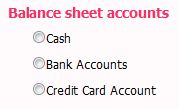
3. We have created these Default Accounts for you. Once you have selected your account type, click "Next"
4. Give your account a name. Once you've entered your account information click "Save"
5. Your newly created account will display in "Chart of Accounts" where you can View the account, Edit the account and View the Transactions for that account.
Here's a video for more info:
1. Under Accounts, go to "Chart of Accounts" and click on "Add New Account"
2. You will then select the account type.
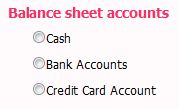
3. We have created these Default Accounts for you. Once you have selected your account type, click "Next"
4. Give your account a name. Once you've entered your account information click "Save"
5. Your newly created account will display in "Chart of Accounts" where you can View the account, Edit the account and View the Transactions for that account.
Here's a video for more info:





.png)

Comments
Post a Comment