Create Purchase Orders for Products Ordered Outside of MK
From time to time in your Mary Kay business, you may acquire products through other means, besides using Intouch. Although it is not recommended, we understand that from time to time you may purchase products from other directors or consultants. Even though this is not a recommended practice, you will still need to keep accurate inventory and accounting records for your business.
To record these items in a purchase order manually, you can follow the steps below:
1. From Inventory, select Order from MK.
2. Click Create Purchase Order.
3. Under the Product Details section, click Search and Add Products.
4. Select a category on the left and add the amount of each product you wish to add to the purchase order. You can switch categories and add multiple products without leaving this window. Once you're finished adding products, click Add to Order.
5. Verify the information on your purchase order and click Save when complete.
To record these items in a purchase order manually, you can follow the steps below:
1. From Inventory, select Order from MK.
2. Click Create Purchase Order.
3. Under the Product Details section, click Search and Add Products.
4. Select a category on the left and add the amount of each product you wish to add to the purchase order. You can switch categories and add multiple products without leaving this window. Once you're finished adding products, click Add to Order.
5. Verify the information on your purchase order and click Save when complete.


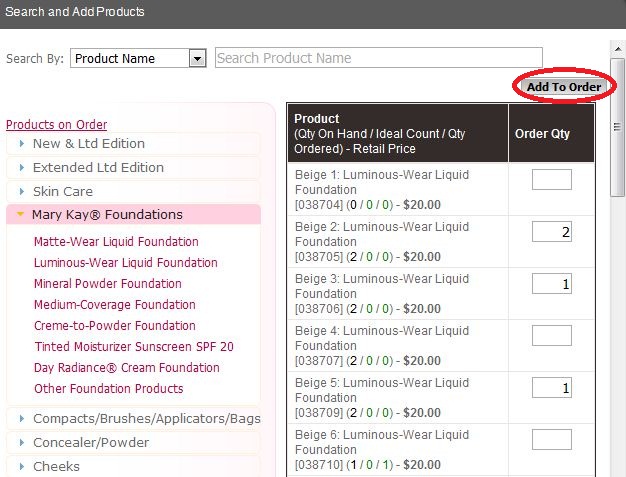

.png)

Comments
Post a Comment