Manage All Your Holiday Shipping With UnitWise
The Holiday Shopping Season is already here, and with it comes the Shipping Season. Luckily, all your postage can easily be printed from home with No Additional Monthly Fees or Special Printers with UnitWise!
Unlike most other postage purchasing options, UnitWise does not impose an additional monthly fee to print postage from home. Thanks to our collaboration with DYMO Endicia, all you need to do is go to Customers >> Postage, Purchase Postage, Select the recipient & package size, then print the postage directly from your computer with no special printer or specific paper to buy.
To Get Started, you can follow these steps:
- Select Customers >> Postage
- Agree to Terms of Use
- The "Buy Postage" Screen allows you to purchase postage in any amount and charged to the credit card on file.
- The "Print Postage" Page is where you can enter your recipient details and select the package weight. The recipient must be listed in your UnitWise address book.
- From "Postage Service Options" you can select how the package is being mailed. (First Class, Priority, Express, etc)
- You will then be brought to a "Summary" Page in which you can make any final changes or confirm that the info is correct.
- The final screen you will see is the "Manage Labels" page. From here you can select "Print" and it will open a pdf.
Note: Postage can be printed as many times as you want (in case you have problems with your printer) but it can only be mailed once.
Unlike most other postage purchasing options, UnitWise does not impose an additional monthly fee to print postage from home. Thanks to our collaboration with DYMO Endicia, all you need to do is go to Customers >> Postage, Purchase Postage, Select the recipient & package size, then print the postage directly from your computer with no special printer or specific paper to buy.
To Get Started, you can follow these steps:
- Select Customers >> Postage
- Agree to Terms of Use
- The "Buy Postage" Screen allows you to purchase postage in any amount and charged to the credit card on file.
- The "Print Postage" Page is where you can enter your recipient details and select the package weight. The recipient must be listed in your UnitWise address book.
- From "Postage Service Options" you can select how the package is being mailed. (First Class, Priority, Express, etc)
- You will then be brought to a "Summary" Page in which you can make any final changes or confirm that the info is correct.
- The final screen you will see is the "Manage Labels" page. From here you can select "Print" and it will open a pdf.
Note: Postage can be printed as many times as you want (in case you have problems with your printer) but it can only be mailed once.
Here Is a Video To Learn More!


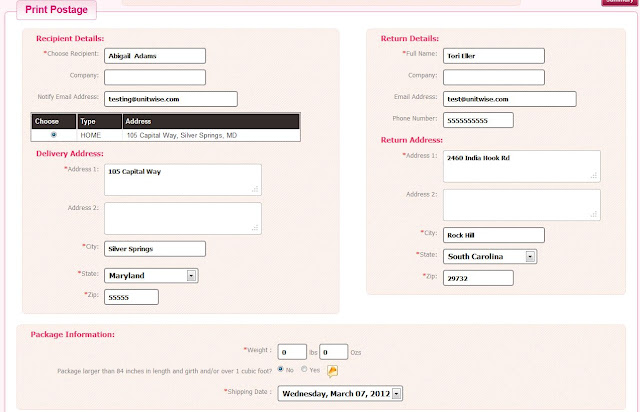
.png)

Comments
Post a Comment